How to Maximize Sales with Amazon Virtual Product Bundles
- Apr 8, 2024
- 5 min read
Updated: Oct 3, 2025
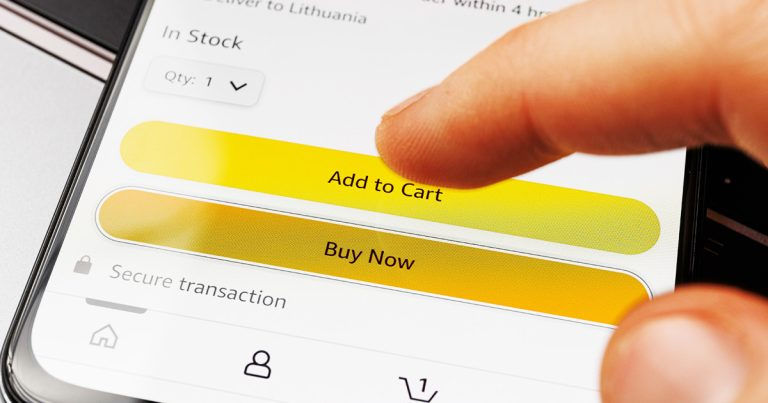
This blog was updated on August 1, 2024. Amazon's Virtual Bundles feature has undergone significant updates in 2024. As a quick reminder, the Virtual Bundles tool lets brand owners create ‘virtual’ bundles made up of two to five complementary ASINs that are purchased together from a single detail page. This allows brands to offer bundles without packaging items together or changing FBA inbound inventory. The most recent updates to Virtual Bundles present both opportunities and challenges for brands. This blog discusses these changes in detail and offers strategies to help you continue using Virtual Bundles to boost product visibility and drive sales.
Product Page Placement
Virtual Bundles are visible to customers on the Product Detail Page. With the 2024 updates, Amazon has made this section more prominent. The new placement of the "Make it a bundle" option is notable for a several reasons:
Prime Real Estate: This section is located directly under the primary product listing, which means it is visible to customers without having to scroll. This is a highly coveted spot on the page because it captures the customer's attention while they are still deciding whether to purchase the item.
Prioritization Over Sponsored Content and A+ Content: Interestingly, the bundle option appears above sponsored product placements and A+ Content. Sponsored placements are typically paid spots where brands can showcase their products, while A+ Content is an enhanced type of listing that includes additional images, text placements, and comparison charts. By placing Virtual Bundles higher, Amazon is encouraging the sale of multiple items and increasing the average order value.
Visual Appeal and Convenience: The layout of the "Make it a bundle" section is visually clean and shows the bundled products together, making it easier for customers to see the value proposition. The design indicates that these products are meant to be used together, which helps encourage a larger purchase.
How to Choose Products for Your Virtual Bundle
Using Amazon's Market Basket Analysis (MBA) can significantly enhance your product bundling strategy by uncovering patterns in customer purchases. Here's a brief guide on how MBA informs the selection of products for effective bundles:
Spot Complementary Products: Identify items frequently bought together to discover natural product pairings. This insight is crucial for creating bundles that meet customer needs and encourage additional
Improve Shopping Experience: Bundles that combine complementary products simplify the buying process for customers, offering a convenient way to purchase what they need in a single package.
Boost Sales and Value: By bundling items that are frequently bought together, you can encourage customers to spend more, increasing your average order value. Offering these bundles at a competitive price can further drive sales.
Choosing the "Main component" for a Virtual Bundle on Amazon is a strategic decision that can significantly affect the bundle's visibility and sales. The Main component should be the product within the bundle that receives the most traffic. This is because the special bundle placement, which showcases the combination of products, only appears on the product detail page of the ASIN designated as the Main component. Here's how this impacts your bundle strategy:
Maximizing Visibility: By setting the most trafficked product as the Main component, you ensure the bundle is displayed to the largest possible audience. This product likely ranks higher in search results or benefits from more direct traffic, thereby giving the bundle more exposure.
Strategic Placement: The placement on the Main component's product page means that customers interested in your most popular product will automatically see the bundle offer, making it an effective cross-selling tool. This can introduce customers to more of your product line, increasing average order value.
Creating Virtual Bundles for Vendors
Using Virtual Bundle Templates: Amazon provides vendors with templates to create Virtual Bundles. These templates guide vendors through selecting products to bundle together, setting bundle prices, and defining other bundle details. The process is designed to be straightforward, requiring vendors to select from products they already sell on Amazon.
Automatic Main Image Creation: One of the standout features of Virtual Bundles is that Amazon automatically generates the main image for the bundle. This image is a composite of the product images from the individual items in the bundle, providing a clear visual representation of what customers will receive. This automatic process eliminates the need for vendors to create new images for each bundle, saving time and resources.
Enhanced Support with Vendor Support: Vendors can leverage Amazon's vendor support to further customize their bundles. For example, it's possible to "parent" a bundle with the main component's ASIN (Amazon Standard Identification Number). This means the bundle can be more closely associated with its primary product, potentially improving discoverability and relevance in customer searches.
Enhancing Share of Voice with Amazon's Virtual Bundles
Boosting Marketplace Visibility: Implementing Virtual Bundles elevates a brand's presence in search results, contributing to a larger share of voice on Amazon. Each Virtual Bundle entry increases the instances a brand appears when customers search for related products.
Securing Competitive Edge: Virtual Bundles help brands protect their space in the marketplace by outnumbering competitors in search listings. This strategic positioning makes it more difficult for competitors to gain visibility, thereby strengthening the brand's defensive posture.
New Advertising Potential for Amazon Virtual Bundles
Expanded Advertising Reach: The 2024 update to Amazon's platform has opened the door for Virtual Bundles to be promoted via Sponsored Products Ads, allowing brands to drive higher visibility and targeted exposure for their bundled offers.
Leveraging Defensive Targeting: Adopting strategies such as defensive targeting allows these bundles to appear alongside or in response to searches for competing individual products, using either Sponsored Products or Sponsored Display Ads to protect and enhance market share.
Navigate Bundle Performance with Amazon Reports
Insightful Trend Analysis: Weekly reports illuminate sales trends, giving sellers the power to monitor bundle performance and adapt strategies for maximum impact.
Strategic Decision Making: Leveraging consistent and detailed sales data, brands can refine inventory management and pricing strategies to better match consumer demand.
Easy Report Access: Sellers can access the Product Bundle Sales Report by setting their Notification Preferences in Seller Central, ensuring they receive timely updates and maintain a pulse on their bundle success.
The Economics of Amazon Virtual Bundles
While Virtual Bundles offer a cost-free creation process, fulfillment fees remain unchanged. Brands must cover individual fulfillment fees for each item within a bundle, impacting overall profitability despite the ease of setup.
Another notable limitation of Virtual Bundles is the inability to offer "quantity discounts" within these bundles. Since each item in a bundle must be a unique SKU, sellers cannot provide discounts based on the quantity of a single item purchased within that bundle. However, there are alternative strategies to incentivize bulk purchases and offer discounts:
Create Multipack Listings: One alternative is to create separate listings for multipacks of the same product. These can be treated as unique products with their own SKUs, allowing sellers to offer discounts directly on these listings. This approach is particularly useful for consumable goods or products that customers might buy frequently or in bulk.
Promotions and Coupons: Sellers can utilize Amazon’s promotions and coupons features to offer discounts on specific products or orders over a certain amount. This doesn't directly change the bundle structure but can encourage larger orders or the purchase of additional
Channel Key Takeaway
The evolution of Amazon's Virtual Bundles offers brands a unique opportunity to enhance their product offerings, boost sales, and improve customer satisfaction. Despite the challenges associated with fulfillment fees and inventory management, the significant benefits of advertising flexibility, improved product page placement, and access to sales data make Virtual Bundles an increasingly appealing option.


