Mastering Amazon Ads: How to Unlock Explosive Sales Growth
- Ryan Faist

- Aug 1, 2024
- 26 min read

Introduction
Advertising is a necessary part of selling on Amazon. With more than 2 million active sellers worldwide, it’s not enough just to be on the platform. Today, it’s all about standing out from your competition. This means driving traffic to your product detail pages and turning shoppers into customers. Data shows that more brands are figuring this out. According to Digital Intelligence, Amazon claimed 7% of the worldwide digital marketing spend in 2023. Google and Facebook still lead the pack, but Amazon is catching up.
This rise in popularity of Amazon Ads translates to more competition. It’s getting harder and more expensive for brands to get their products in front of the customers who are most likely to buy them. Launching a few hastily-thrown together ad campaigns without a clear plan is a recipe for failure. Brands are becoming savvier. Many are partnering with proven agencies that are not only well-versed in Amazon’s complex ecosystem but are also armed with vast knowledge of the constantly expanding suite of marketing and advertising tools within its selling platform.
In short, if you want to compete on Amazon in 2024, you’re going to need help. As an official Amazon Advertising Partner that has helped generate $1 billion in Amazon sales for 250+ brands, we’ve put together this definitive guide to give your brand an edge over your competition.
Let’s get started.


PART ONE: The Benefits of Amazon Ads
Amazon launched its advertising platform in 2012 as Amazon Marketing Services. In 2018, it was renamed Amazon Advertising to incorporate additional marketing services such as Amazon Media Group and Amazon Advertising Platform. Today, the entire advertising service is called Amazon Ads. Although the “Amazon Advertising” is still used occasionally by the retail giant, for the purposes of this book, we will use the term “Amazon Ads.”
Amazon Ads has become a popular tool for ecommerce brands for many reasons. First and foremost, people shop on Amazon – a lot. More than two billion customers visit the retail marketplace each month, according to Statista. Second, its broad selection of marketing levers enables brands to target their precise audience on a massive scale and in a variety of ways. It’s also easy to get started. While there is a lot to know about Amazon Advertising, creating your first campaign is relatively simple. More on this in a bit. For now, the primary benefits to advertising on Amazon include the following:
Reach Millions of Customers
Target customers searching for products like yours on the largest ecommerce marketplace in the U.S.
Ad Solutions for Every Budget
Choose the budget that’s right for your business. You decide how much you want to spend. Just $10 a day can help increase sales.
Quick and Simple Execution
Create and launch a campaign in as little as 5 minutes. Amazon ads are designed for everyone, meaning you don’t need any advertising experience to launch a campaign (launching a successful campaign is another matter).
Types of Amazon Advertising
Amazon has expanded its suite of marketing tools over the years, with new features and product launches announced all the time. Below is an overview of the most popular ad types on Amazon:
Sponsored Products: A cost-per-click, keyword-targeted advertising solution that enables you to promote the products you sell with ads that may appear in highly visible placements on Amazon.
Improve visibility of individual products
Appear in shopping results and on product pages
Feature products relevant to shopping queries
Sponsored Brands: Keyword-targeted banner ads that appear in shopping results on Amazon, allowing brand owners to promote multiple products or titles with a custom headline and logo within the ad creative.
Boost brand awareness
Appear in shopping results and on product pages
Feature custom headline, brand logo, and multiple products
Sponsored Display: A self-service display advertising solution that helps businesses reach relevant audiences both on and off Amazon.
Further extend your reach
Appear on and off Amazon
Engage audiences on and off Amazon who are in the mindset of browsing, discovering, or purchasing products
Stores: A free self-service tool that allows registered brands to design their own Amazon storefronts.
Inspire customer loyalty
Multi-page brand destination
Feature your product portfolio and tell your brand story
Amazon Demand Side Platform (DSP): The software that is used to access digital advertising inventory. Amazon DSP offers both self-service and managed options.
Reach audiences on and off Amazon
Enables advertisers to programmatically buy display and video ads
Video Ads: Branded video ads that appear either before or in the middle of Amazon streaming content like IMDb TV, Amazon Publisher Services broadcaster and network apps, live sports, Twitch, and the News app on Fire TV.
Showcase your story
Engage audiences across Amazon subsidiaries
Custom Ads: Tailor-made campaigns that engage consumers at multiple stages of the marketing funnel, building brand awareness, consideration, and conversion.
Deliver your unique message
Created by the Custom Advertising team based on your goals
Audio Ads: 10-30 second ads that play periodically during breaks between songs on Amazon Music’s free ad-supported tier.
Go beyond the screen
Access unique inventory
Defining Your Amazon Advertising Goals
Before you create your first campaign, it is important to know what business goals you want to accomplish. Establishing your goals upfront will help you choose which products to advertise and how to structure your campaigns. The following are the most common goals for Amazon advertisers:
Drive sales of a new product
Generate traffic to your product detail pages
Improve sales of low-performing products
Clear inventory
Increase brand visibility
Increase new-to-brand customers
Selecting What Products to Advertise on Amazon
Not every product is a good fit for Amazon Advertising. For example, products need to win the Buy Box for your ads to display. To win the Buy Box, items must be in stock and priced competitively.
You also want to select products that are winning the Buy Box at the highest rate – ideally 90% or higher. You can find this information under the ‘Reports’ tab in Seller Central. Click on ‘Business Reports,’ and under the section labeled ‘By ASIN,’ click on ‘Detail Page Sales and Traffic by Child Item.’ Here, you can sort by ‘Buy Box Percentage’ to find your best-performing ASINs. It’s best to look for a high Buy Box percentage paired with a high number of sessions to the product detail page.
Other factors to consider are profit margin, product detail page optimization, and search traffic volume. To run a profitable Amazon Advertising campaign, you want to promote high-margin items with heavy search volume that have high-converting detail pages.
The Important Relationship Between Amazon Advertising and Product Detail Pages
The purpose of Amazon Advertising is to drive traffic to your products. It’s up to your product detail pages to convert sales. Shoppers cannot inspect items on Amazon the way they can in brick-and-mortar stores. Instead, they rely on the information you provide. The quality of this content will have a direct impact on your conversion rate. Follow these best practices to create optimized product detail pages that work together with your advertising campaigns to drive sales.
Amazon Product Titles that Drive Traffic
The product title is the first thing shoppers see when they visit your product page. It’s also the most important. Product titles should be clear and descriptive. Amazon uses the words in product titles to display your products in search results. Always include your primary keyword at the beginning of your product title. You also want to include other relevant keywords, but don’t overdo it. Keep your product titles around 200 characters.
Amazon Product Bullet Points That Increase Desire
The second most important part of your product listing is the list of bullet points. This is where you describe the unique features and benefits of your product. Include as many bullet points as possible. Most categories allow five. Strong bullet points highlight the product’s features and benefits with clear, honest language.
Best Practices for Amazon Product Images
Many sellers underestimate the importance of product images on Amazon. Compelling product images give customers a better sense of what they will receive. Amazon allows seven images for each product detail page. Your images should showcase as much information about your product as possible. This can include different angles, infographics showing benefits and features, size and dimension charts, and lifestyle images that show your product in real-life situations.
Using Videos to Optimize Amazon Product Pages
Nine out of ten shoppers say product videos are helpful in the decision process, according to HubSpot. Including videos on your Amazon product pages is a powerful way to increase conversions. Like copywriting and graphics, Amazon product videos should showcase the product in a way that builds purchase intent.
Channel Key Takeaway:
When used effectively, Amazon Ads can unlock enormous sales growth for your brand. This takes time and experience. The good news is that Amazon’s platform levels the playing field for most competition. With the right marketplace strategy, smaller brands can compete against much larger brands. This is due not only to Amazon’s enormous customer base, but also the power and targeting capabilities of its advertising platform. Together, they provide any brand the opportunity for virtually unlimited sales potential.

PART TWO: Sponsored Products
Sponsored Products are one of the most popular and effective marketing tools that Amazon provides to help brands reach customers. According to CNBC, Sponsored Products account for about 73% of most retailers’ Amazon ad spend. These cost-per-click ads promote individual product listings by appearing where customers will see them when searching on Amazon, such as the first page of shopping results.
Sponsored Products allow advertisers to choose their budget, bids, and targeting parameters. This helps brands of any size reach a wide variety of goals, including generating awareness of a new product, promoting seasonal items, clearing excess inventory, or showcasing best-selling items. Sponsored Products are available for professional sellers, vendors, book vendors, Kindle Direct Publishing (KDP) authors, and agencies. Products must be in one or more eligible categories and be eligible for the Featured Offer to utilize Sponsored Products.
Gain visibility
Ads appear right where customers will see them on Amazon, such as the first page of shopping results and product pages, to help shoppers discover your products
Increase sales with relevant ads
Sponsored Products can help you grow your sales on Amazon by reaching customers who are browsing for products like yours and directing them to your product page.
Control costs with CPC ads
You pay only when customers click your ads. You control how much you spend by setting your budget and choosing how much to bid per click.
Measure advertising success
Track a variety of sales and performance metrics that allow you to measure the direct impact of advertising on your business on Amazon and optimize your campaigns.
How Advertisers Can Use Sponsored Products
If you’re new to advertising on Amazon, Sponsored Products are a great way to start. The ad creative is automatically generated for you, and with automatic targeting, Amazon will match your ads to shopping queries and products. This means you can create and launch a campaign in just a few minutes. You can even advertise in countries where you don’t speak the language, since automatic targeting selects shopping queries for you.
No matter your level of advertising experience, Sponsored Products can help increase the visibility of your products on Amazon. These ads reach customers as they shop and feature familiar elements to the Amazon shopping experience, like star ratings, product images, and the Amazon Prime badge.
Since you can choose your own budget, bids, and targeting, Sponsored Products can be used by advertisers of any size for a wide variety of goals, such as generating awareness of a new product, promoting seasonal items, clearing excess inventory, or showcasing a best-selling item.
Sponsored Products are one of the easiest Amazon ad types to launch. To get started, just follow these steps:
Pick Your Product(s)
Help create demand for new items or give your bestsellers an extra lift. Choose similar products to advertise in your campaign, and make sure they’re priced competitively enough to win the Buy Box.
Give Your Campaign a Name
Keep it straightforward so you can easily find it later.
Set the Budget You Want
Just $10 a day can help you get clicks and sales.
Choose Your Duration
Amazon recommends running campaigns for at least 8 weeks to generate accurate data.
Select Your Targeting Type
You can configure your targeting manually or let Amazon do the work. With automatic targeting, Amazon will target keywords and products similar to the one in your ad. Enter one bid and you’re done.
Keyword and Product Targeting
Your ad can serve impressions in a variety of scenarios that are determined by two types of targeting: keywords and products. These options vary depending on the advertising campaign type you’re using. For example, keyword targeting is available for Sponsored Products and Sponsored Brands campaigns. Product targeting is available for Sponsored Products, Sponsored Brands, and Sponsored Display campaigns.
Keyword Targeting
Keyword targeting allows you to choose keywords to show your products in customer searches and detail pages. Use this strategy when you know the search terms that shoppers use to search products like yours. For example, if your product is a phone case, you may choose the keyword “phone case.” When a shopper searches for a product with the search term “phone case,” your ad is eligible to show in search results and detail pages.
Product Targeting
Product targeting allows you to choose specific products, categories, brands, or other product features that are relevant to the product in your ad. Use this strategy to help shoppers discover your product when browsing detail pages and categories, or for Sponsored Products and Sponsored Brands, when searching products on Amazon. You can target categories and products individually or target a combination of categories and brands in the same campaign.
To help you get started, Amazon provides targeting recommendations under the “Suggested” tab in the Product targeting section. To prevent unwanted impressions, you can specify a negative list of brands and ASINs that the ad will not be matched to. For example, if the product in your ad is a “Brand A” shoe for women, you can choose to target the category “women’s running shoes” for all search results and detail pages relevant to this category. You can also choose to target the brand “Brand B” because it’s a brand similar to “Brand A”, or you can target price points, star reviews, or variations of similar products.
Keyword Targeting Best Practices
Keywords play an important role in the success of your manual campaigns Choosing the right keywords helps your ads appear in search results for the right audience. Successful keyword-targeted campaigns target keywords that will drive impressions, clicks and sales. If you don’t add enough keywords or if your keywords are too specific, your ads won’t receive enough impressions to hit your sales goals. If your keywords are too general, you might spend a lot on ad clicks without purchase. Use the following best practices to find effective keywords and refine your keyword strategy:
Recommended Keywords
Review the recommended keywords in the Related tab when adding new keywords. These recommendations are based on past shopping queries and ads for the same or similar products, and in the case of Sponsored Brands campaigns, they’re based on past shopping queries for the products in the landing page. The recommended keywords will continue to be updated as the campaign runs, so check back in for new recommendations.
Search Term Report
The search term report from your campaigns provides visibility into the actual shopping queries entered by shoppers that resulted in at least one click on your ad. Use this report to identify top-converting search terms and trends. Then bid more competitively on these keywords in your campaigns.
Automatic Campaign
For Sponsored Products campaigns, you can start a new automatic campaign with your ASIN and then create a manual campaign with any shopping queries that meet your performance expectations.
Descriptive Words
Look at the descriptive words you use in your product detail pages (or in the pages of your competitors) and add them as keywords. Brainstorm a list of shopping queries you would expect your customers to use when looking on Amazon for products like yours.
Find the Right Number of Keywords for Your Campaign
While there’s no ideal number of keywords, Amazon recommends including at least 25 keywords in your campaigns and ad groups. Consider adding more keywords to ensure that your ads earn enough impressions to meet your sales goals. Some keywords may not receive many impressions because they aren’t common shopping queries.
Branded Terms
Depending on the objective of the campaign, use branded product keywords (containing your brand name and product name, or some variation of it). Use keywords targeting products similar to yours in the same category or use complementary product keywords. For complementary product keywords, target items sold separately from yours but used together. For example, if you sell SD cards, bid on the keyword “digital camera.” Also consider separating campaigns or ad groups based on campaign objectives.
Identify Your Purpose
Think about the purpose of your campaign and consider if you need to use general or specific keywords. Keep in mind that keywords that are more specific are more likely to reach a shopper that will click on the ad and purchase your product. For example, if you sell dog shampoo, you should consider whether you want more specific or more general keywords. If you target the keyword “shampoo,” your ad may receive lots of impressions, but you’ll bid against both dog shampoo and human shampoo keywords. Also, if shoppers looking for human shampoo click on your ad for dog shampoo, they’re less likely to make a purchase. Conversely, if you think Yorkie owners may like your shampoo brand and you target the keyword “Yorkie shampoo,” your ad may not get many impressions. Your conversions would likely be higher than a more generic keyword like “Shampoo” or “Dog Shampoo.”
Don’t Set and Forget
Once your keywords have been running in a campaign for two weeks, check which words are performing best and which search terms generate the best traffic and clicks. Consider archiving your lowest-performing keywords and increasing your bid on the high-performing ones. Look at the suggested bid and suggested bid range for ads that have won impressions over the past 7 days for guidance.
Keywords Don’t Compete Against Each Other
This means that using similar keywords won’t drive the ad cost up or cancel each other out. Amazon suggests keeping similar combinations of ASINs and keywords in the same campaign to best understand your campaign performance. If you advertise the same product with the same keywords across multiple campaigns, your ads won’t perform better or worse, but you’ll have to look at more campaign pages to determine your ad performance.
Other Best Practices to Keep in Mind
There is no need to add multiple keywords with plurals or close misspellings of existing keywords. For example, you don’t have to add both “Headphone” and “Headphones”, or “Head phones” and “Headphones.”
Setting three match types for the same keyword with the same bid is the same as adding a keyword once with a broad match type because you can only bid once on each available ad. Setting multiple match types for the same keyword won’t cause you to lose impressions.
If you have a broad match keyword but negatively target that exact match, you will still be able to receive impressions on the broad match keyword but not on the exact phrase. For example, if you Broad match “men’s running shoes” and negatively target “running shoes” you may still receive an impression on Adidas men’s shoes for the broad match query. But you will not receive any impressions where the string “running shoes” is part of the shopping query.
Phrase or Exact keywords should not be longer than 3 words to assure searchability.
Negative Keyword Targeting
Negative keywords prevent your ads from displaying when a shopper uses search terms that match your negative keywords. You can use negative keywords to exclude poorly performing searches, reducing your advertising cost and increasing your return on ad spend (ROAS). It can also be used to fine-tune each campaigns’ keyword targeting to understand individual performance.
You cannot block ASINs using negative keywords, but negative ASIN targeting is available for Sponsored Products and Sponsored Brands using product attribute targeting or Sponsored Products using automatic targeting.
Negative keyword targeting is a targeting option in Sponsored Products when selecting automatic targeting or keyword targeting strategy, and in Sponsored Brands when selecting keyword targeting strategy.
Automatic and Manual Targeting
Targeting uses keywords and products to show your ads on search and detail pages to relevant shoppers. For Sponsored Products campaigns, you can create two types of targeting: automatic and manual.
Automatic Targeting
With automatic targeting, Amazon will match your ad with keywords and products that are similar to the product in your ad. Amazon chooses keywords and product matches for you based on shopper searches related to your product information. Automatic targeting allows you to create a campaign easily and quickly. After your campaign has been running, you can view its performance in your campaign manager to monitor impressions and clicks to your ad and modify the targeting to meet your business goals. When you choose automatic targeting, Amazon uses multiple default strategies on your behalf to match your ad to a shopper looking for your product. For example, your ad will be eligible to be shown in the search results if your product closely or loosely matches searches results from shoppers. Similarly, Amazon sill show your ad to shoppers who view the detail pages of products that are substitutes or complements of your ad products. After you create your campaign, you can view these different targeting strategies (e.g., close match, loose match, substitutes, and complements) in campaign manager and make changes to meet your campaign objectives. For example, you can increase your bid for one tactic versus another to meet your objectives.
Manual Targeting
For more advanced advertisers who have targeting experience, manual targeting helps you to specifically target keywords and products. You can choose different match types for keywords, and choose categories, products, brands or features related to your product.
Channel Key Takeaway:
Sponsored Products are the most widely used ad type on Amazon. They are also the type that sellers typically use first when getting started with Amazon Ads. While it may seem like there is a lot to know about setting up a Sponsored Product campaign, there is an easy strategy that will help. If you do not have much experience with Amazon Ads, Channel Key recommends you create a Sponsored Products “test” campaign with a small budget and automatic targeting. After your ad runs for a week or two, you will be able to see which keywords triggered the most clicks and sales. Then you can use this information to create your actual campaign with manual targeting, negative keywords, and a higher budget. However you create your Sponsored Products campaigns, be sure to monitor them regularly and use your collected data to make appropriate adjustments. Before long, you will become more comfortable and knowledgeable with Sponsored Products, which will speed up the process of creating campaigns for other items in your catalog.

PART THREE: Sponsored Brands
Sponsored Brands are cost-per-click ads that feature your brand logo, a custom headline, and multiple products. These ads appear in relevant shopping results and help drive discovery of your brand among customers shopping for products like yours.
Build Brand Awareness
Use Sponsored Brands to help increase visibility and decide how you want to present your brand to customers. Create custom headlines to share your brand message. Optimize your bid strategy for the placements that best meet your performance goals.
Connect Shoppers to Your Products
Sponsored Brands reach customers when they’re looking for what to buy, helping you drive product awareness. When Amazon shoppers click on your brand logo, they’re taken to a Store or custom landing page. When they click on a product in the ad, they’re taken to the product page.
Create a Branded Shopping Experience
By linking Sponsored Brands with your Store, you can engage shoppers in an immersive environment that’s all about your brand.
Control Costs with CPC
You pay only when customers click your ads. You control how much you spend by setting your budget and choosing how much to bid per click.
Sponsored Brands Requires Enrollment in Brand Registry
Sponsored Brands are available for professional sellers enrolled in Amazon Brand Registry, vendors, book vendors, and agencies. Registering your brand gives you access to a host of benefits and tools not available to other sellers, including:
Greater control over your product listings
Amazon support for case management and resolutions
Exclusive search and reporting tools
Proactive brand protections
Access to A+ content and Enhanced Brand Content
|
To enroll a brand, you will need to provide the following information:
Your brand name that has an active registered trademark; the active registered trademark for your brand must appear on your products or packaging. Brand Registry is also accepting brands that have a trademark pending registration in a subset of trademark offices (see country-specific requirements section).
The trademark registration number provided by the Intellectual Property office.
Application number provided by the Intellectual Property office can only be provided if you are enrolling with a trademark pending registration.
A list of product categories (e.g., apparel, sporting goods, electronics) in which your brand should be listed.
How Advertisers Can Use Sponsored Brands
If you’re an emerging brand on Amazon, Sponsored Brands can help you engage shoppers as they browse and discover products on Amazon. You can customize the headline to call out what makes your brand unique and display examples of your product selection.
A more established brand might use Sponsored Brands to stay top of mind with shoppers and increase brand loyalty. Help encourage repeat business by using your Sponsored Brands ad to send customers to your Store, providing opportunities for them to find additional products in your catalog that they may be interested in.
Sponsored Brands also offers unique reporting with new-to-brand metrics, helping you measure the number of first-time customers or total first-time sales your brand acquired on Amazon in the past 12 months.
Set your campaign duration and budget.
Create and customize your ad, including the headline and which products to feature.
Decide which keywords to target and how much you want to bid for clicks.
Submit your ad for review. It will be reviewed within 72 hours.
Sponsored Brands Videos
It’s no secret that video is more engaging than text or photos. According to data, viewers retain 95% of a message when they watch it in a video, compared to just 10% when reading the same message in text. This is what makes Sponsored Brands videos such a powerful advertising tool. It’s an effective way to attract customers not just to your products, but to your brand, which is the key to a loyal, repeat customer.
The mechanics of a Sponsored Brands video is simple. Ads are keyword targeted, cost-per-click, and link customers directly to the product detail page where they can learn more and purchase. Sponsored Brands videos include three main components:
Your Product Details
This includes the primary product image and associated product information (title, star rating, review count, price, and Prime eligibility), which are automatically displayed from the detail page.
The Video
Your video can be up to 30 seconds (more on this below) and will play automatically when 50% of it is on-screen.
Mute Toggle Button
The mute toggle button is overlaid in the lower right-hand corner of the video and controls audio playback. By default, videos always start without audio. Customers can enable audio by tapping on this button. If there is no audio, the mute toggle will not be displayed.
Creative Guidelines and Best Practices for Sponsored Brands Videos
As with any advertising medium, it’s important to adhere to best practices to maximize the performance of your Sponsored Brands video. To help achieve the best results, Amazon recommends that your video adheres to the following guidelines:
Know your audiences — Amazon customers are shopping for products and brands. Your content should be educational, demonstrative, and product focused.
Show your product — Videos that feature the product prominently within the first second typically perform better than those that don’t. Don’t waste your chance to engage shoppers by fading in from black or starting with an empty frame.
Keep it brief and focused — Amazon recommends an optimal video length of 15–30 seconds to relay your message and hold customers’ attention. Limit your content to just a handful of key selling points to ensure your message is received.
Optimize for the format — This video unit auto-plays without sound and runs inline in the search results with no option to go full screen. Your videos should work without sound, and you’ll need to ensure that on-screen text can be easily read on a mobile device and isn’t obstructed by the user interface that is positioned within the video area.
Consider the loop — Once your video ends, it will automatically loop. Consider adding an end card to allow for some breathing room or get creative and make your loop seamless.
On-screen text — Amazon recommends adding on-screen text to videos that rely on voiceover to communicate the product message. Use Helvetica or a similar San-Serif font at a minimum size of 80 px to ensure text can be easily read on smaller screen devices. It’s also helpful to display the text in white on top of a black bounding box set to 80% opacity.
Channel Key Client Sponsored Brands Videos Results
As a full-service channel management agency, Channel Key has launched and managed many Sponsored Brands video campaigns for clients in various industries. To give you a better understanding of what kind of results they yield, we’ve compiled the 30-day performance data from three separate campaigns and placed them side-by-side with Sponsored Products campaign data for the same client during the same timeframe.
As you can see from the chart below, Sponsored Brands videos outperformed Sponsored Products in click-through rate, conversion rate, ACoS, and ROAS. This is likely attributable to the fact that video drives more engagement than photography and text. You’ll notice, however, that all three Sponsored Products ads reached far more impressions than their video ad counterparts. While this may appear alarming, it’s expected given that Sponsored Products ads currently appear in a vastly greater number of places than video ads, so naturally they will receive more impressions.

Channel Key Takeaway
As Amazon continues to become more competitive, brands need to find compelling ways to engage customers. Research shows that one of the most powerful ways to connect with shoppers is by telling your brand story. This helps strengthen and increase your audience by establishing a relationship based on an emotional connection. Sponsored Brands help you communicate your purpose, vision, mission, and values. They help humanize your brand. The more customers feel connected to your brand, the more loyal they become. While Sponsored Brands may not provide the same immediate ROI as Sponsored Products, their long-term value to your business is immeasurable.

PART FOUR: Sponsored Display Advertising
Sponsored Display is a self-service display advertising solution that helps you grow your brand on Amazon by engaging shoppers across the purchase journey – both on and off Amazon. Launched in 2019, Sponsored Display is one of the newest types of Amazon PPC (pay per click) advertising tools and is available for vendors and sellers registered in Amazon Brand Registry. While still relatively new compared to well-established Amazon Advertising tools like Sponsored Products, Sponsored Display ads are growing in popularity as more brands discover their effectiveness.
Depending on your targeting selection (explained later), Sponsored Display ads can appear on the Amazon homepage, on product detail pages, or shopping results on desktop, mobile, and app, and on third-party websites and apps. Sponsored Display ads can provide the following key benefits:
Help grow your on-Amazon business: Reach relevant audiences who are browsing, discovering, or purchasing products on or off Amazon
Access self-service display advertising: Simple campaign creation and automatically generated creatives help you quickly and easily create display ads that deliver results
Control costs with retail-aware CPC ads: Sponsored Display ads only show when your products are in stock and the Featured Offer, and you only pay when customers click on your ads
How do Sponsored Display Ads work?
Unlike Sponsored Products, Sponsored Display ads allow brands to reach customers at scale both on and off the Amazon platform – including highly visible placements on the Amazon home page. This tool utilizes a targeting strategy powered by first-party shopping signals that helps brands reach relevant customers throughout their shopping journey. According to Amazon, only 4% of shoppers complete their purchase during their initial product search. Sponsored Display advertising can help you reach the remaining 96%.
Sponsored Display offers both product-based and audience-based targeting options. If you’re looking to drive consideration, product targeting can help you promote or cross-sell your product among audiences who are actively browsing your product or similar products and categories. Target specific products or categories with ads that may appear on product detail pages on Amazon. Product targeting allows you to target products within your advertised product’s category as well as complementary categories. You can refine targeting by price, star rating, brand name, and Prime eligibility.
If you are interested in engaging new customers or re-engaging those who have viewed your product, audiences can help you reach relevant shoppers both on and off Amazon. Custom-built audiences, such as views remarketing, allow you to reach high-intent shoppers or engage new customers using customizable controls, such as star rating refinements. Amazon audiences, including interests, lifestyle, in-market, and life stage audiences, allow you to reach audiences with pre-built segments based on a variety of first-party shopping and streaming signals from Amazon, Twitch, IMDb, and Prime Video.
How have Sponsored Display Ads improved?
In November 2020, Amazon introduced views remarketing, a subset of Sponsored Display audiences that enables you to reengage audiences who have viewed specific product detail pages but haven’t purchased your advertised product(s) in the past 30 days.
Most recently, Amazon has expanded targeting options for creating audiences within Sponsored Display campaigns. Brands can now select audiences in a similar way to how you would describe your brand’s core customer. For example, if your brand manufactures outdoor clothing, you can create an audience based on descriptions like “Outdoor Enthusiasts” or “Hiking Enthusiasts”. You can then connect the language used in your overall brand marketing strategy to your Sponsored Display campaigns. You can also mix and match Amazon audience segments with custom-built-views remarketing audiences within your ad group.
With these improvements, Amazon audiences makes it even easier to reach new prospective audiences through awareness and consideration campaigns. These audiences fit into the following four segments (each informed by billions of first-party shopping and streaming signals):
In-market: In-market audiences allow advertisers to engage audiences who are “in-the-aisle” and have been recently shopping for products in each category. To achieve share-of-mind, advertisers can reach audiences in the same category as their advertised products to drive consideration, as well as try out entirely new audience segments to help drive product awareness.
Lifestyle: Positioned for awareness campaigns, these audiences reflect a variety of shopping and viewing signals, including shopping on Amazon, browsing on IMDb, streaming on Prime Video, or streaming on Twitch. These behaviors reflect shared preferences and map to lifestyle segments such as “Foodies”, “Sports Enthusiasts”, “Tech Enthusiasts”, and more.
Interests: Interest-based audiences allow advertisers to help raise awareness with prospective buyers based on what they frequently browse and buy. Examples of these audiences include “Interested in Canadian History” and “Interested in Interior Design”.
Life Events: Life Events audiences give brands the opportunity to drive awareness and consideration for relevant products based around life moments, such as “Traveling Soon” for shoppers going on vacation.
Channel Key Takeaway:
Sponsored Display ads are a great complement for brands who are already using display advertising. For example, if you are using a DSP to reach new audiences with programmatic display, you can extend your reach to specific Amazon product detail pages by using Sponsored Display product targeting. According to Amazon, 64% of shoppers use multiple channels to make a single purchase. Sponsored Display ads can help increase your presence in multiple channels to keep your brand and products top of mind for shoppers looking to buy. From a broader perspective, the latest enhancements to Sponsored Display ads provide greater control over how brands reach customers. With Amazon growing at an unprecedented rate, brands need to utilize every tool available to stand out from their competitors.

PART FIVE: Amazon DSP
One of the most powerful ways to reach a massive audience of Amazon shoppers is DSP, a demand-side platform that enables advertisers to reach existing customers both on and off Amazon via programmatic advertising (the automated buying and selling of advertising space). Amazon DSP advertisers can buy display, video, and audio ads to reach audiences across the web on Amazon sites and apps as well as through their publishing partners and third-party exchanges, including:
Amazon Website
Fire TV
Freevee
Kindle
Whole Foods
Amazon Fresh
Twitch
Amazon Music
Amazon DSP provides brands with a unique opportunity to access Amazon’s vast collection of 1st-party customer data. This includes the ability to create hyper-targeted campaigns based on a wide variety of audience options that don’t rely on 3rd-party cookies. This enables advertisers to reach Amazon shoppers across various devices via a variety of ad formats, including:
Desktop and Mobile Browser Display Ads
Amazon DSP includes standard sizes for display on Amazon and other sites around the web
Mobile App Banner Ads
Amazon DSP Mobile offers display advertisers the ability to reach and target mobile users on high-quality third-party mobile applications on Android, Kindle Fire, and iOS platforms
Mobile Interstitial Ads
Amazon DSP Mobile publishers can choose to display full-screen interstitial ads in their app, instead of or in addition to banner ads
OTT, OLV, and Video Ads
Advertisers can serve 5+ second in-stream and out-stream video ads in MP4, WebM, or FLV format using the Amazon DSP
Creating Amazon DSP Ads
One of the most exciting things about Amazon DSP is that brands don’t need to sell physical products to take advantage of it. In fact, you don’t even need to be in retail. Amazon DSP can help brands in virtually every industry, including education, restaurants, construction, grocery, insurance, and healthcare.
Advertisers can choose between enterprise self-service DSP and managed-service DSP. Self-service advertisers run their campaigns themselves or, more commonly, through an Amazon agency. The managed-service option is fully automated and controlled by Amazon, and typically requires a minimum spend of $35,000 to get started.
As a DSP advertiser, you have the flexibility to use your own custom ads, Amazon’s e-commerce templates, or their video creative builder. E-commerce creatives can include an image you provide or a product image found on your product detail page. Various elements are automatically generated to drive the best performance for your e-commerce creative and the end customer. Amazon’s video creative builder allows you to create an engaging video free of cost by selecting one of the existing templates and using product images found on your product detail page.
One of the reasons DSP is so powerful is because it utilizes Amazon’s vast collection of consumer behavior data to help you segment and target specific audiences. For example, DSP allows you to reach shoppers who have already visited your product pages but have not yet made a purchase. If your objective is to promote brand awareness, you can target new customers offsite with a video that introduces your brand and best-selling products. Amazon DSP enables advertisers to segment audiences through six unique targeting options:
Behavioral Targeting reaches customers who have shown behaviors such as browsing around your category over the past 30 days
Contextual Targeting shows ads in real-time that relevant to the web content they are currently browsing
Lifestyle Targeting shows ads relevant to people who repeatedly shop in specific categories, such as auto supplies or health and wellness
Remarketing shows ads to people who have previously searched for, purchased, or viewed your products online
Audience Lookalike shows ads to people who share various similarities with your current customers
Advertiser Audiences leverages information from a brand’s data, such as CRM data, a hashed email list, or a web page with a tracking pixel
Channel Key Client Amazon DSP Campaign Results
Advertisers typically use Amazon DSP campaigns to either drive sales or promote brand awareness. As an example, Channel Key is helping an advanced seller in the Pet Food category by managing two sales-driven DSP campaigns. One is designed to retarget people who have previously seen one of our client’s ads but have not yet converted. The other is built to target new customers. Below are the actual results for each campaign from July 26 to August 30. As you can see, the conversion retargeting campaign is outperforming the acquisition campaign, although both are reaching a significant number of people and generating sales.
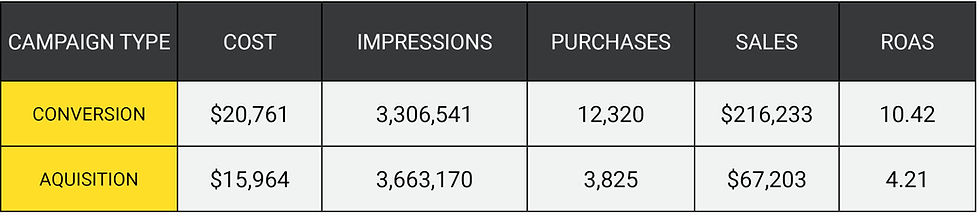
Channel Key Takeaway
Amazon DSP can be an effective way for advertisers to reach Amazon shoppers. Unfortunately, it’s not for everyone. Achieving results via Amazon DSP requires a significant investment that may be cost-prohibitive for some businesses. For brand owners with a strong online presence, a healthy sales volume, and the budget to campaign effectively, Amazon DSP can be a powerful mechanism to reach a massive, targeted audience. In the example above, our client’s conversion campaign achieved more than 3.3 million impressions, which generated $216,233 in sales on a $20,761 ad spend. If reaching as many potential customers as possible is your goal, Amazon DSP is worth considering.


